Main Creator Screen
You create and edit the content of Envision documents on the main screen of the Canvas Envision Creator.
Main screen composition
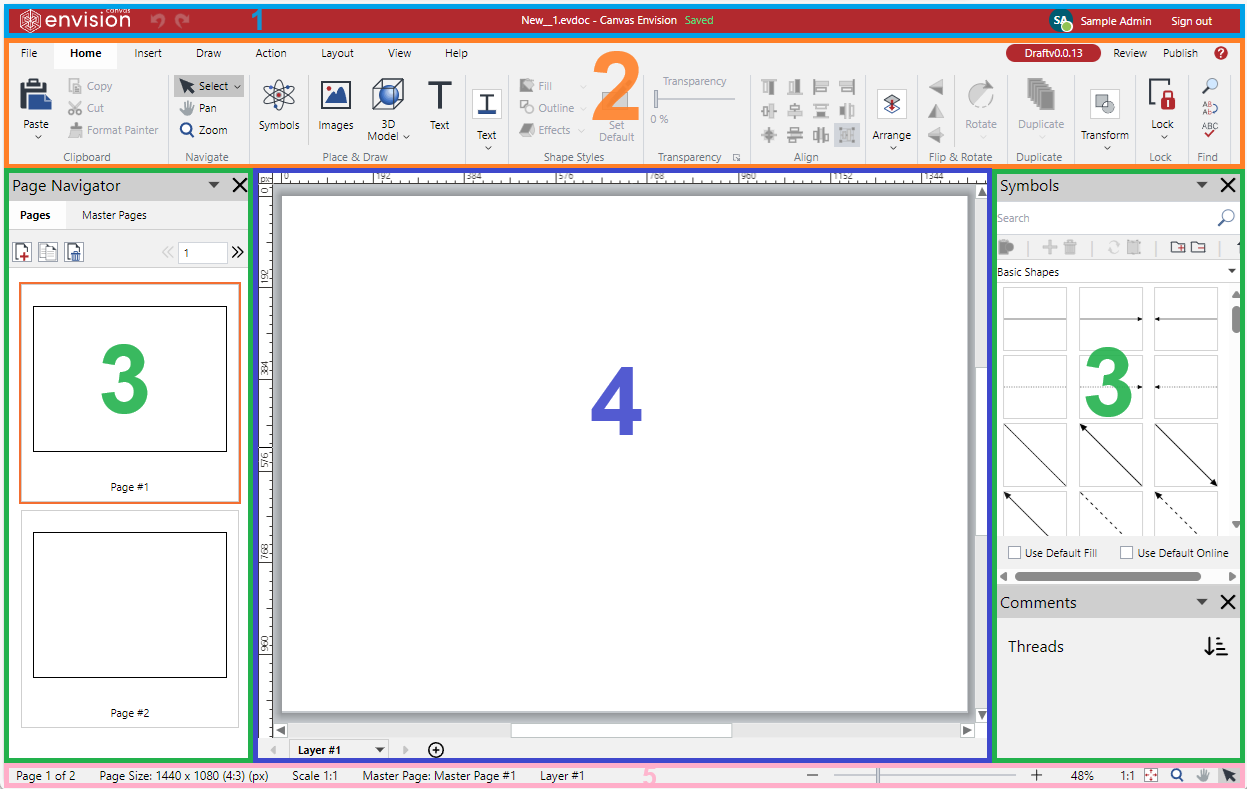
The main screen of the Canvas Envision Creator includes the following:
Top bar: the file features and the User menu.
Ribbon: the main editing features and controls.
Panes: the supplementary and additional features and controls.
Main working area: the place where you create illustrations and page layouts.
Status bar: the status and properties of the currently selected page and objects.
Last modified: 28 September 2024