Home Creator Screen
When you create a new Envision document, you begin with the Home screen of the Canvas Envision Creator. It is the starting point when accessing the Creator.
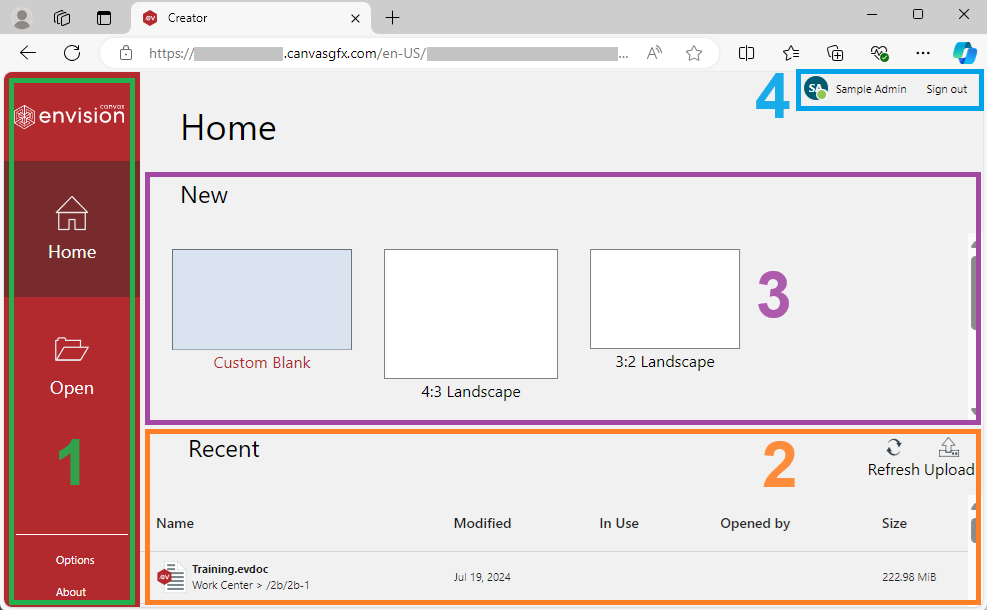
The Home screen includes:
Backstage View: a left sidebar with features to open documents from your local drive or workspace and settings where to save your work.
Recent: a table of documents with which you have worked recently.
New: a set of blank document templates to create new documents.
User menu: an access point to your account page on the Canvas Envision Portal or to sign out of your workspace account on the current browser tab.
Last modified: 28 September 2024