Managing Members
- Member
A user that has an account on the Canvas Envision Portal.
We call users members because registered users are technically members of teams on the Portal, i.e., a user must be in a team.
Members can be active or deactivated. Admins manage active members, invite new ones, and organize them in teams. In addition to the essential teams shipped out of the box, Admins can create and manage the teams as necessary.
Members cannot be deleted: they are deactivated instead to keep and trace their comments, tags, feedback, artifacts, metadata, and so on. Admins deactivate members who should lose access to the workspace.
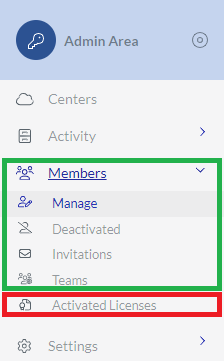 | All these member Admin jobs you can do in the Members category, which includes the following pages:
|
|---|