Annotations
The Canvas Envision Creator provides you with the annotation tools to add labels, callouts, comments, lens annotations, and dimensions to your diagrams, images, 3D models. You can find the annotation tools at the following places:
The Annotation Tools and Dimensions panel on the Insert ribbon tab.
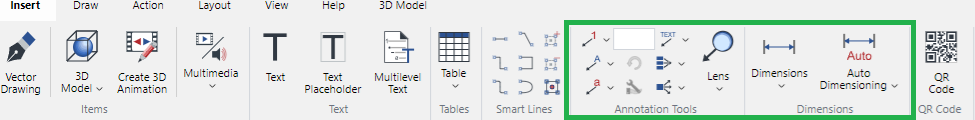
The 2D Annotation Tools panel on the 3D Model contextual ribbon tab.
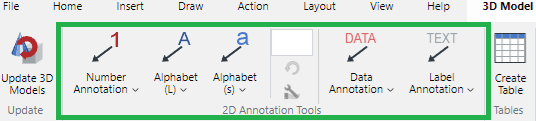
The Lens contextual ribbon tab.
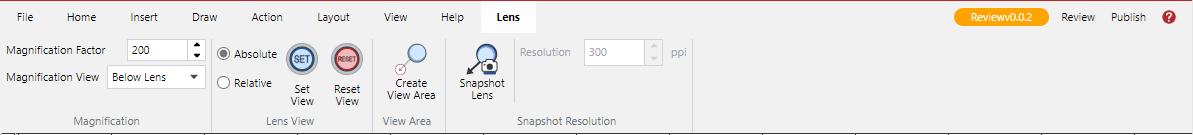
You can use these tools to add the following annotations to 3D models:
When you add annotations to the page layout area, the Canvas Envision Creator creates shape, text, and smart line objects. Once these objects have been created, you can change them with the corresponding tools. For example, you can change the shape, size, smart line type, label text, font, color, and so on.
Before adding annotations to an illustration, consider whether you want to print the annotations. If you do not want to print them, you could create a new layer for the annotations and could hide this layer when printing the document.