Zooming Camera
When you open a 3D Model file, you will see the 3D Model that fits to the view bounds by default. You can zoom in the camera to make 3D Model larger relative to the view bounds and zoom out the camera to make it smaller.
Zooming the camera in and out
To zoom the camera in and out:
Click the Zoom button in the Navigate panel on the 3D Edit ribbon tab in 3D edit mode.
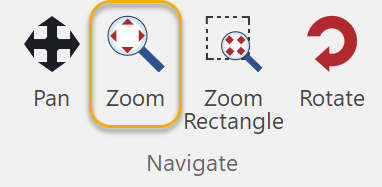
The mouse pointer changes to:

Click and drag drag up to zoom in or drag down to zoom out.
Zooming into a rectangle
To zoom into a rectangle:
Click the Zoom Rectangle button in the Navigate panel on the 3D Edit ribbon tab in 3D edit mode.
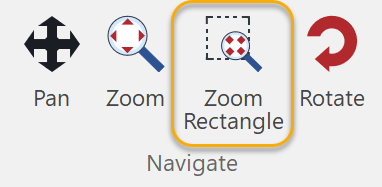
The mouse pointer changes to:

Click and drag drag up to zoom in or drag down to zoom out.
Last modified: 28 September 2024