Panning Camera
While you are manipulating the 3D Model, you may want to move the scene of interest by panning the camera.
To pan the camera:
Click the Pan button in the Navigate panel on the 3D Edit ribbon tab in 3D edit mode.
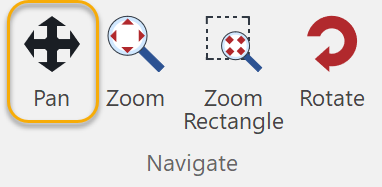
The mouse pointer changes to:

Click and drag to pan.
Last modified: 28 September 2024