Using the Format Painter
You can use the Format Painter to transfer attributes from one object to other objects. Transferring attributes can help you maintain consistency between objects.
You can copy attributes from a source selection—an object or text that has been copied to the clipboard—to a target selection that is one or more objects selected on the page.
Copying object attributes with the Format Painter
To copy attributes between objects:
Select an object whose attributes you want to copy.
Click the Format Painter button in the Clipboard panel of the Home ribbon tab.
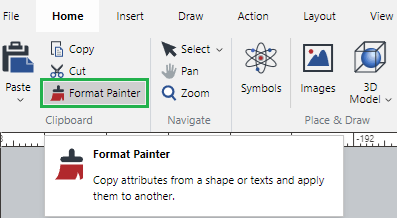
Select a target object.
Copying vector object attributes
The following attributes can be copied from a vector object to another one:
Fill ink
Outline ink
Outline dash
Outline arrowheads
Shape effects
Source vector object | Target vector object | Result |
|---|---|---|
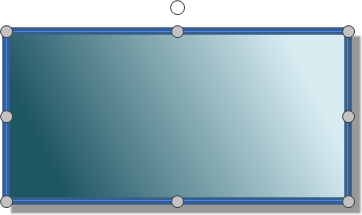 | 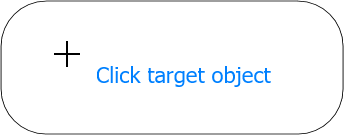 |  |
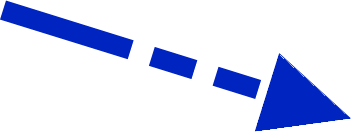 | 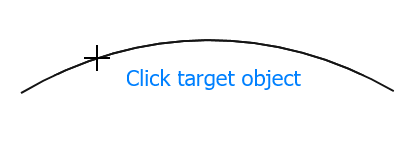 | 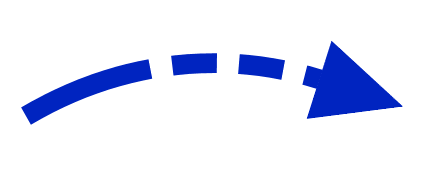 |
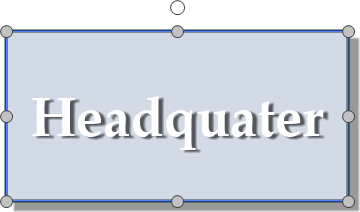 | 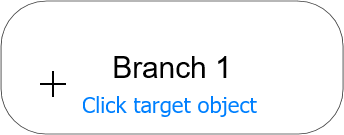 |  |
Copying text object attributes
The following attributes can be copied from a text object to another one:
Font
Font size
Font styles
Font color
Text effects
Source text object | Target text object | Result |
|---|---|---|
 | 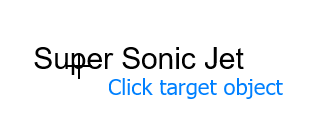 |  |
Copying font attributes
The following attributes can be copied from a piece of text in one text object to a piece of text in another text object:
Font
Font size
Font styles
Font color
A piece of text in a source text object |  |
|---|---|
A piece of text in a target text object |  |
Result |
|
Copying attributes from vector to text objects
When a source object is a vector object and a target object is a text object, the copied attributes will be copied to the background of the text object.
A source vector object |  |
|---|---|
A target text object |  |
Result |  |
Copying attributes from objects to groups
When a source object is an object and a target is a group of objects, the copied attributes will be applied to each object in the group.
Source object | Target group of objects | Result |
|---|---|---|
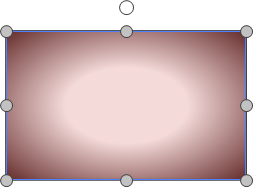 |  |  |