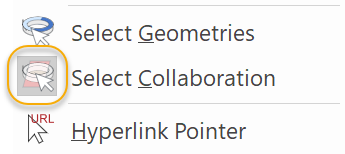Selecting Cutting Planes
To select a cutting plane:
Make sure the Select Collaboration is on either in the Assembly Tree pane or the Select drop-down list. When it is on, the icon is highlighted in gray.
Select a cutting plane in the Viewport.
You can always select cutting planes in the Assembly Tree pane regardless of whether Select Collaboration is on or off.
Last modified: 28 September 2024