Saving Documents
The Canvas Envision Creator automatically saves a document whenever you make a change to it. You should not explicitly save the document to preserve the updates. However, you should keep an eye on the document save status indicator located after the document name button on the top bar to track whether the system has saved the latest changes.
The indicator displays the current status of the automatic document-saving process, either:
Refresh required
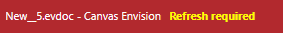
Unsaved (Offline)
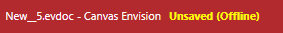
Unsaved (Save Failed)
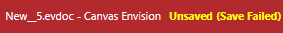
Unsaved
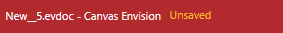
Saving
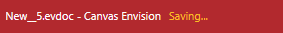
Saved
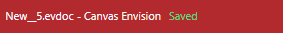
Last modified: 28 September 2024