Renaming Documents
To update the filename of a document opened in the Canvas Envision Creator:
Click the document name button on the top bar. The Rename dialog pops up.
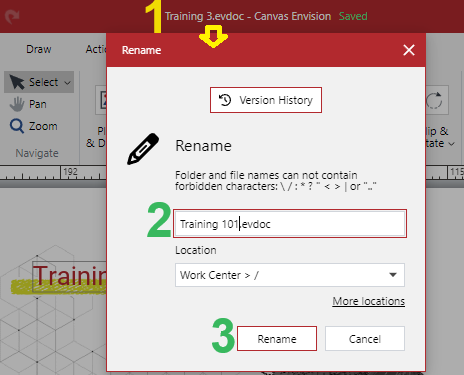
Update the filename of the document in the File Name field of the Rename pop-up dialog.
Click the Rename button in the Rename pop-up dialog. The Loading dialog pops up and displays the progress of the renaming process.
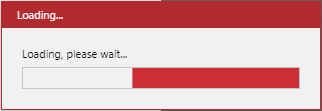
Once the renaming is completed, the document name button displays the new filename.
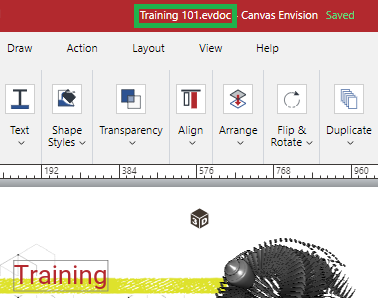
Last modified: 28 September 2024