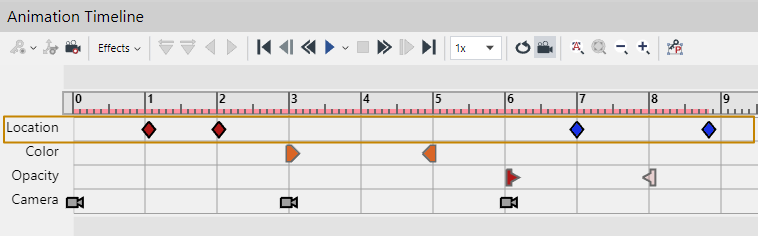Recording View Changes for Animations
You can create an animation of up to 3600 seconds by recording the states of views in the Viewport before and after chronologically:
Camera changes: zoom in or out, rotate, and pan.
Parts/Offset Lines/Cutting Planes attribute changes: color and opacity.
Parts location changes: translate, rotate, explode, and free drag.
Cutting Planes location changes: translate and rotate
All controls to create an animation are available in the Animation Timeline pane.
Showing and hiding the Animation Timeline pane
You can hide or show the Animation Timeline pane by deselecting or selecting the Animation Timeline checkbox in the Panes panel on the View ribbon tab of the 3D Model edit mode.
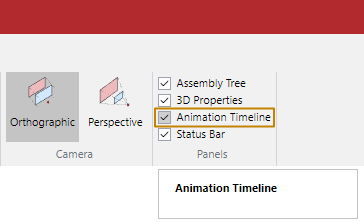
Animation Timeline pane overview
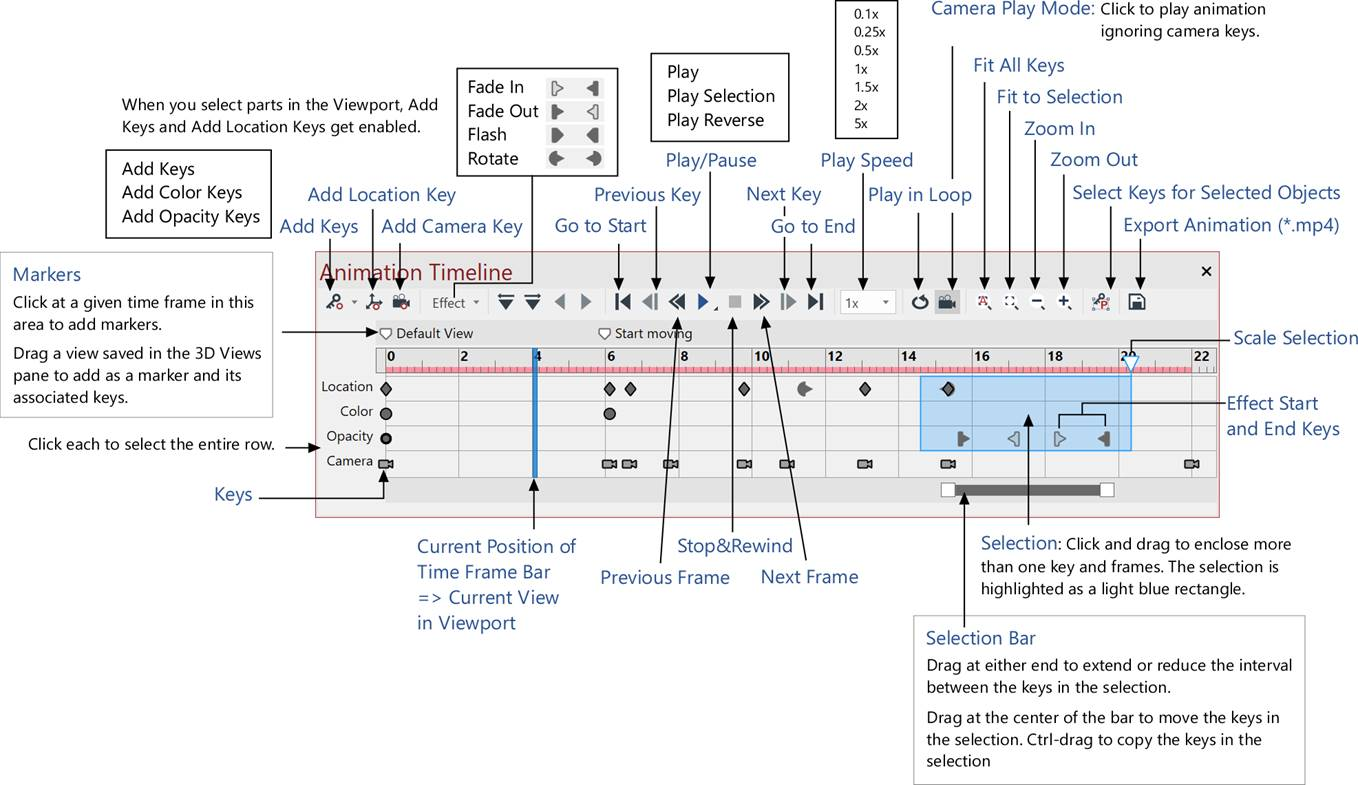
Keys for Location, Color, Opacity, and Effects are indicated in the associated part colors. When more than one part is associated with the key, the color of the part which is listed first in the Assembly Tree pane (Name: Ascending Order) is used.
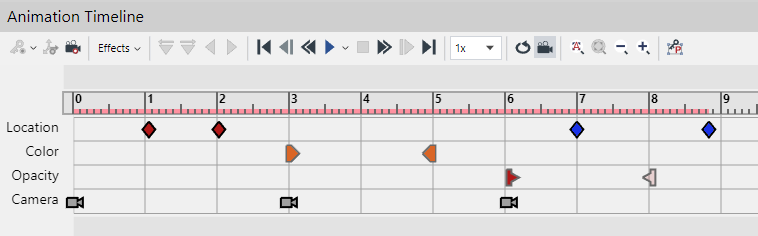
Recording the movements of parts in the viewport
To record the movements of parts in the viewport:
Select one or more parts that you want to move.
Select one of the Transform tools: Explode, Translate, Rotate, or Free Drag.
Move the Time Frame Bar to the starting frame of the movement to record the initial state.
Click the Add Location Key button to record the current state in the Viewport.
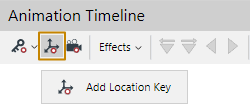
The Location key is added at the current frame of the Location track in the Timeline.
Move the Time Frame Bar to the ending frame of the movement to record the ending state.
Move the parts as you wish.
Click the Add Location Key button again to record the current state in the Viewport.