Managing Cells
You can merge and split cells.
Merging cells
To merge cells:
Select the cells you want to merge.
Click the Merge Cells button in the Merge & Split panel on the Table contextual ribbon tab.
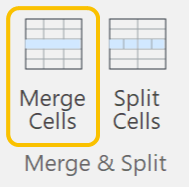
Splitting cells
To merge cells:
Select the cells you want to split.
Click the Split Cells button in the Merge & Split panel on the Table contextual ribbon tab.
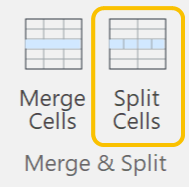
Last modified: 28 September 2024