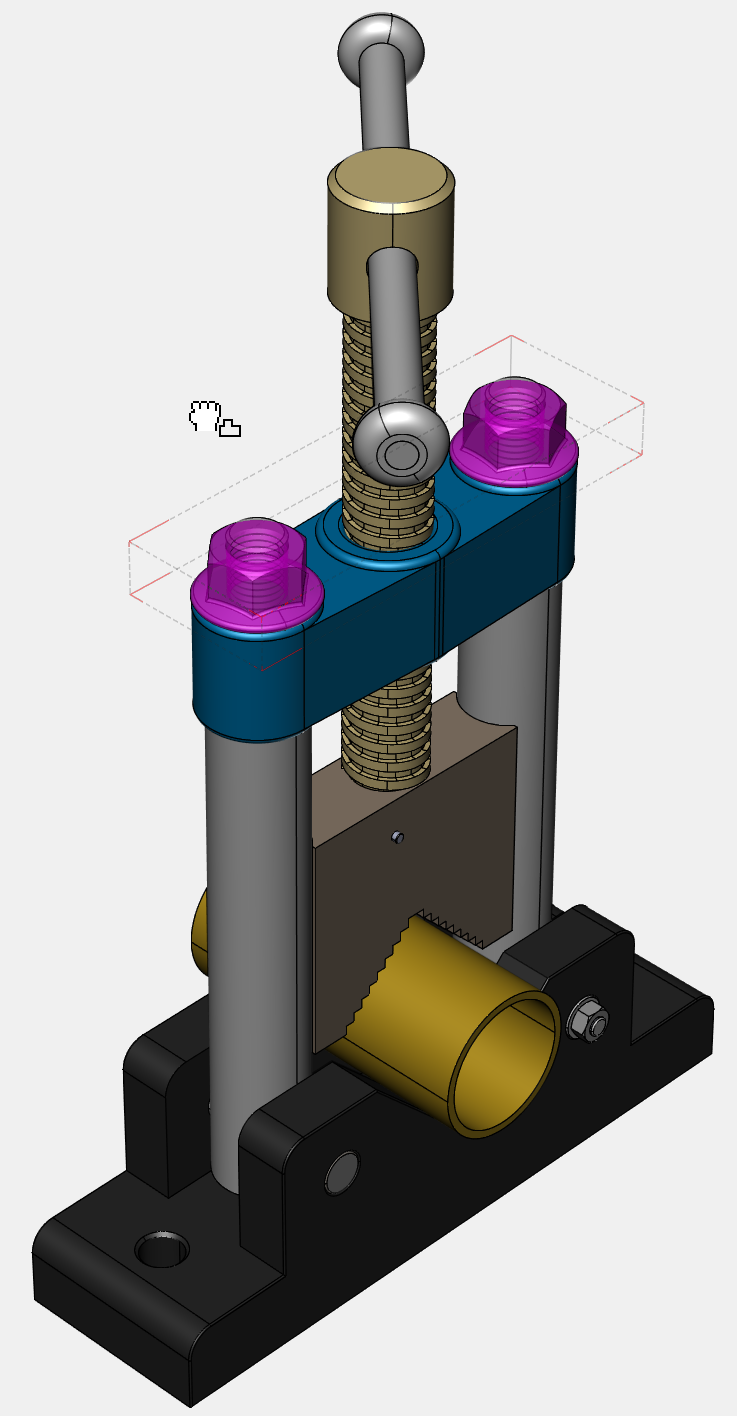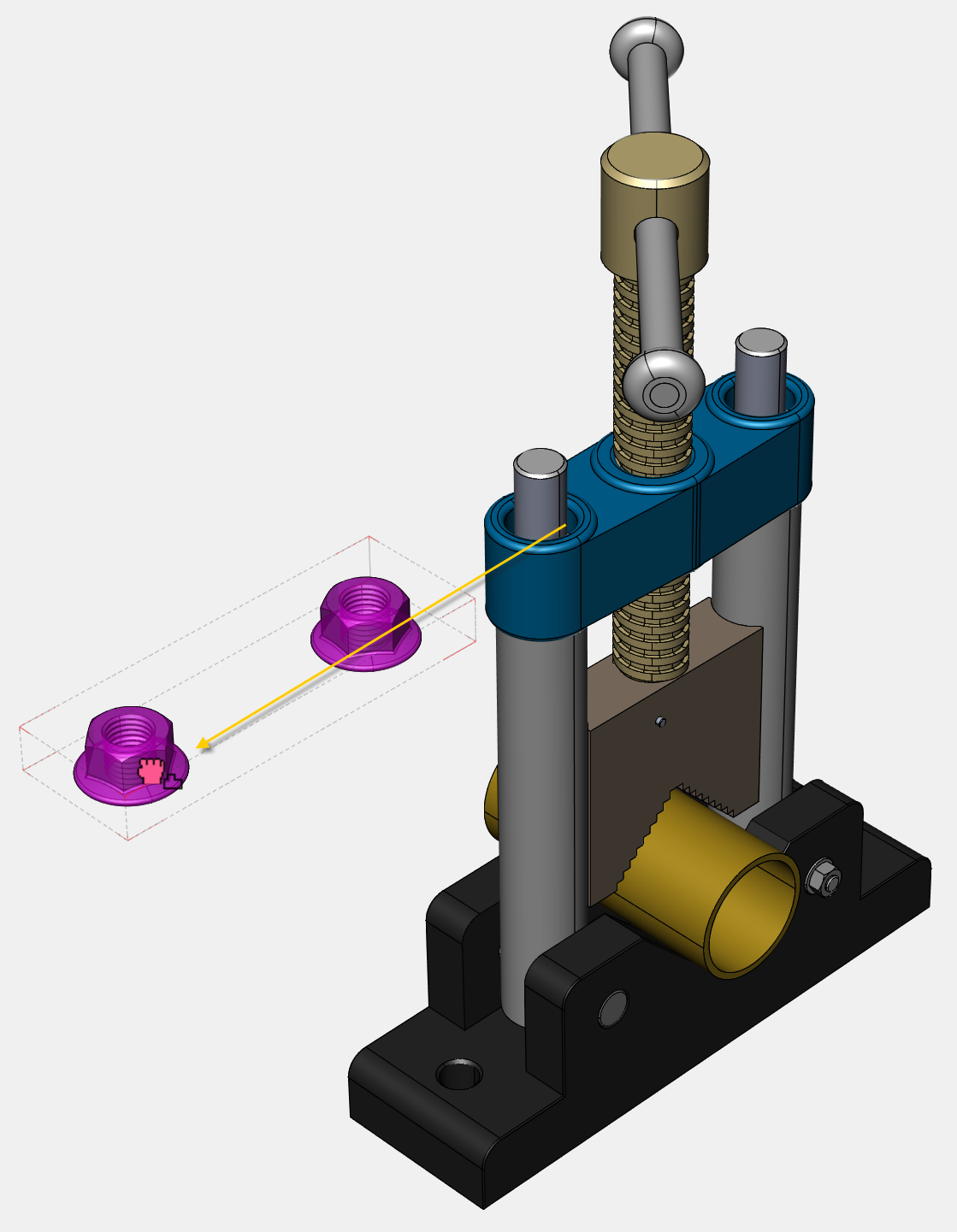Free Dragging
The Rotation mode allows you to freely move parts any directions.
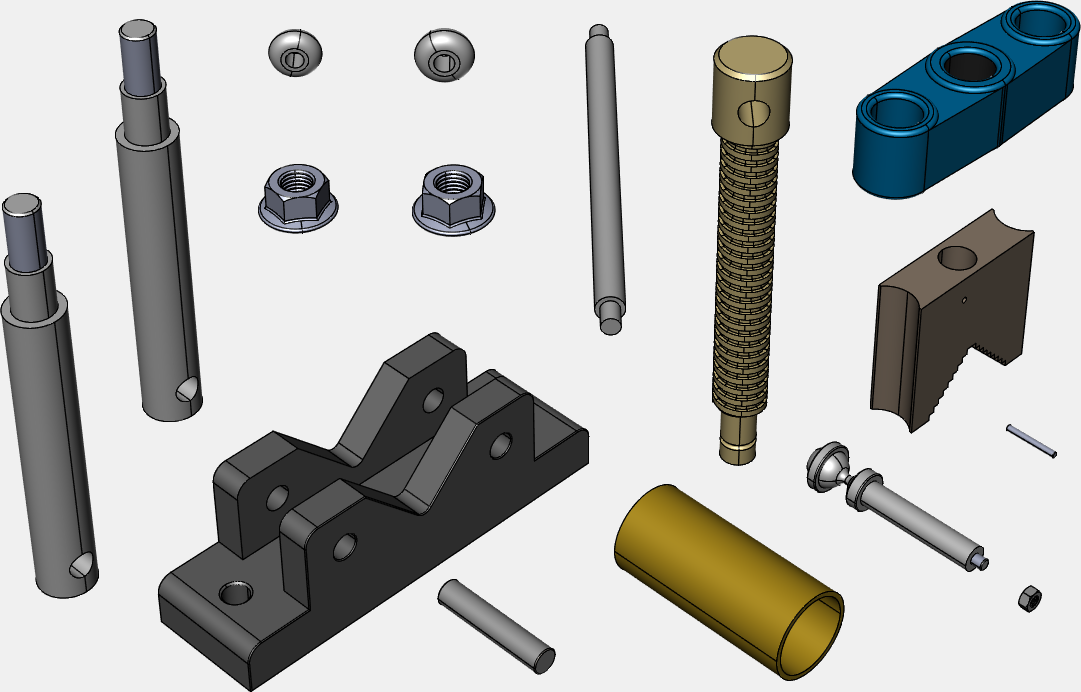
Dragging parts freely
To drag one or more parts in any direction:
Click the Free Drag button in the Transform panel on the 3D Edit ribbon tab in 3D edit mode.
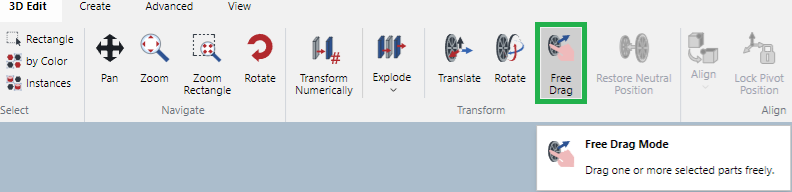
The mouse pointer changes to a white drag hand icon.

Select one or more parts you want to move.
Drag the selected parts to any space.
To confirm the moved positions of the selected parts, either:
Click anywhere on the white space in the view bounds.
Press the Esc key.
Last modified: 28 September 2024