Changing Master Page Size
You can change the size of one master page existing in the document to the standard or custom dimensions with:
The Page Setup panel on the Layout ribbon tab.
Changing the standard master page size
To change the size of an existing master page to other standard dimensions:
Open or go to the Page Navigator pane.
In the Page Navigator pane, click the Master Pages tab.
Select a master page whose size you want to change to another standard page size.
Go to the Layout tab of the ribbon.
Select the new standard page size option from the Size menu in the Page Setup panel.
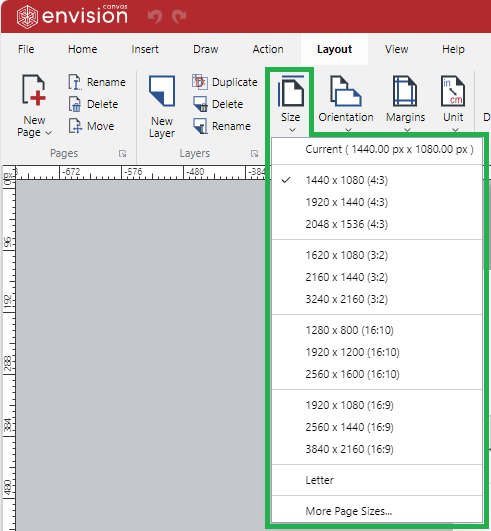
Setting a custom master page size
To change the size of an existing master page to custom dimensions:
Open or go to the Page Navigator pane.
In the Page Navigator pane, click the Master Pages tab.
Select a master page whose size you want to change to a custom page size.
Go to the Layout tab of the ribbon.
Select the More Page Sizes option from the Size menu in the Page Setup panel.
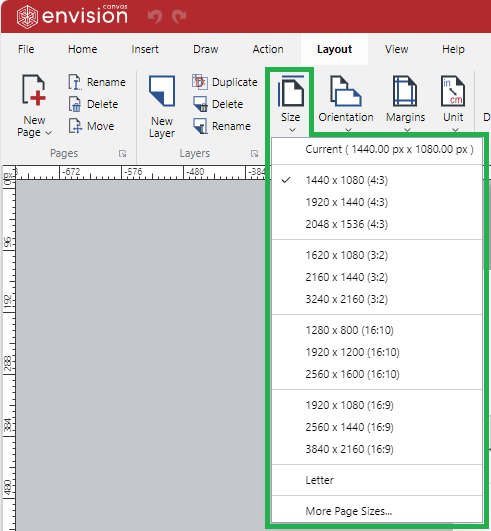
In the Custom Page Size pop-up dialog, enter the new width in the Width field and the new height in the Height field.
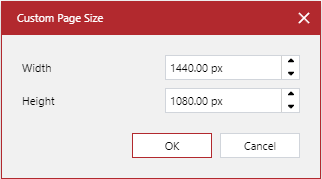
Click the OK button.