Changing Camera Projection
Orthographic and Perspective are supported camera projections.
Orthographic
Perspective
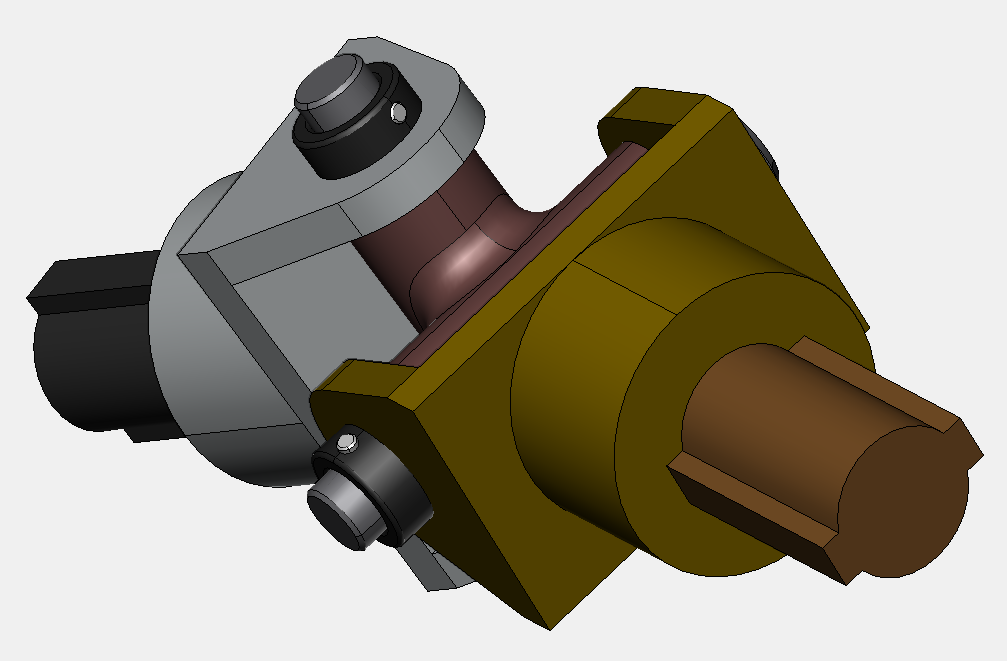
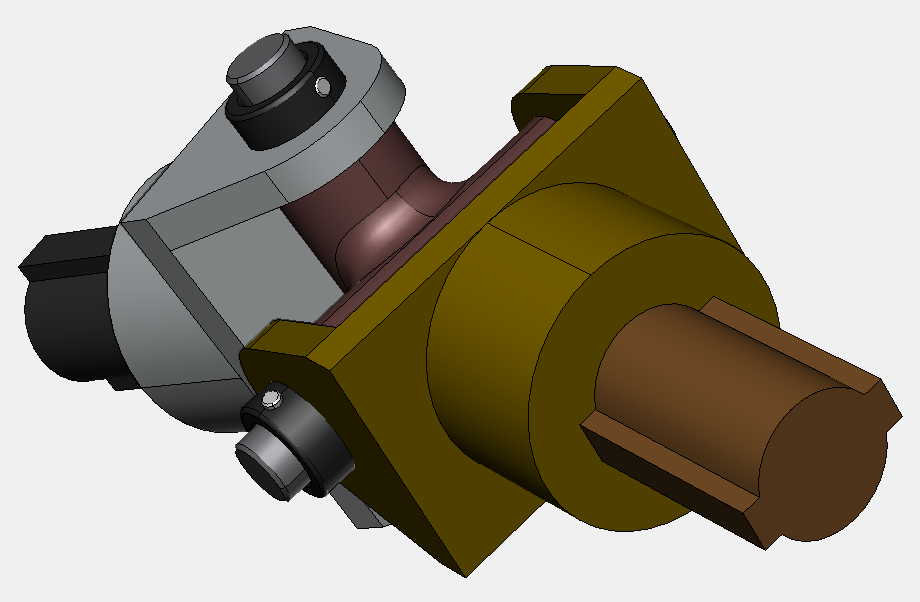
To change the camera projection:
In the Camera panel on the View 3D edit mode ribbon tab, click either:
Orthographic
Perspective
The selected projection mode will be highlighted to indicate the current projection.
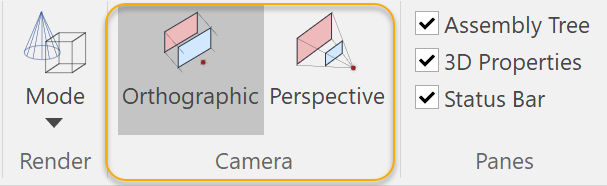
The current camera project is also indicated in the Status bar.

Last modified: 28 September 2024