Uniting Cutting Planes
To unite multiple cutting planes:
Select two or more cutting planes you want to unite.
Drag them to make cuts.
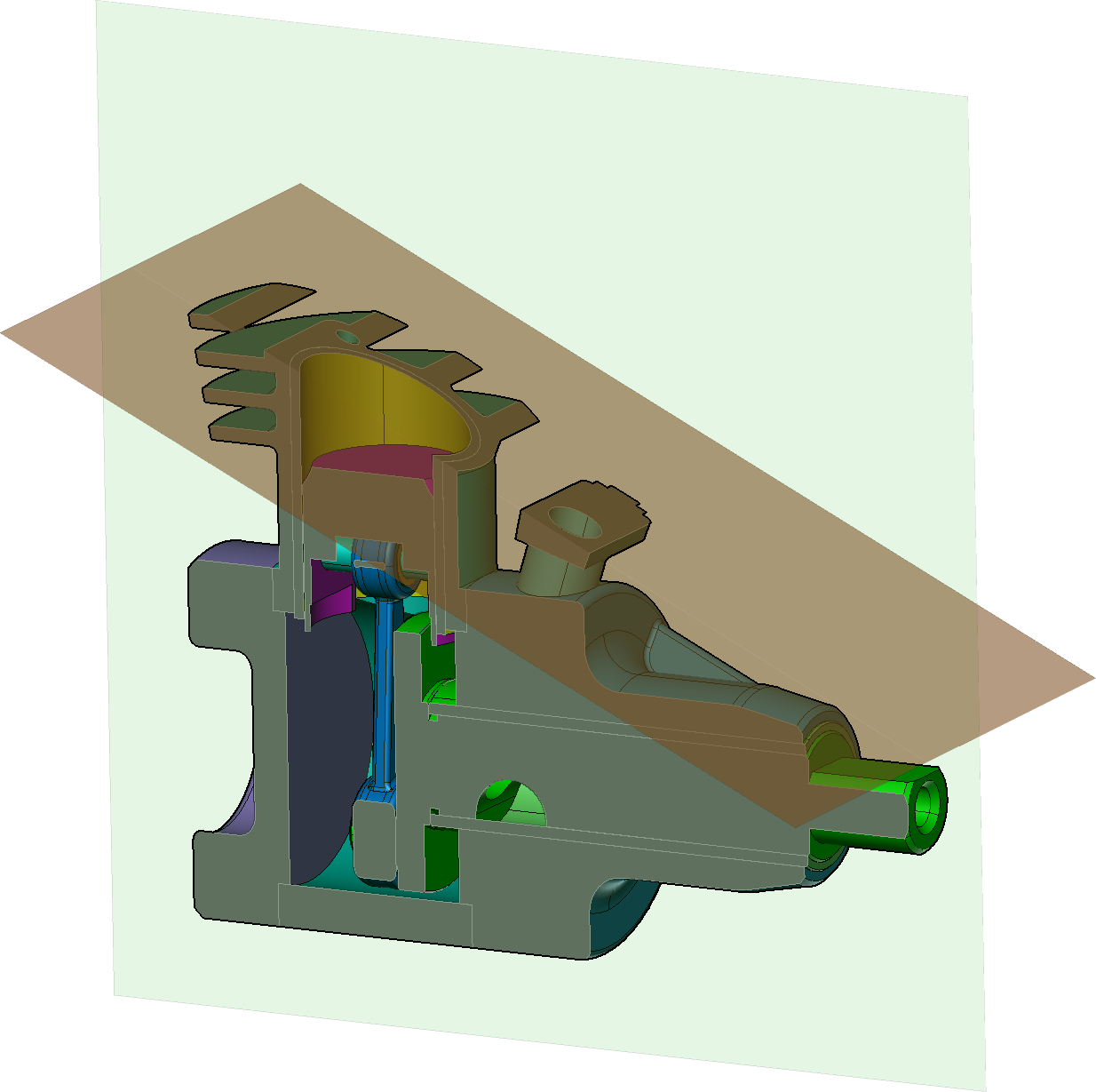
Click the Union Mode state button in the Cutting Planes panel on the Create ribbon tab in 3D edit mode.
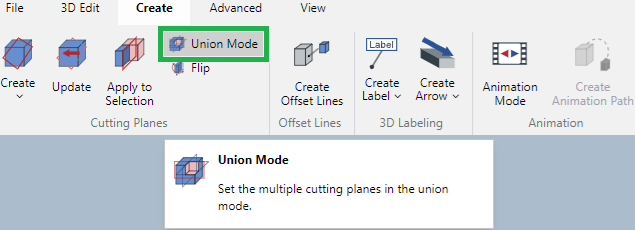
When the Union Mode state button is enabled, it is highlighted in the darker gray.
Click the Union Mode state button again to restore the previous cuts..
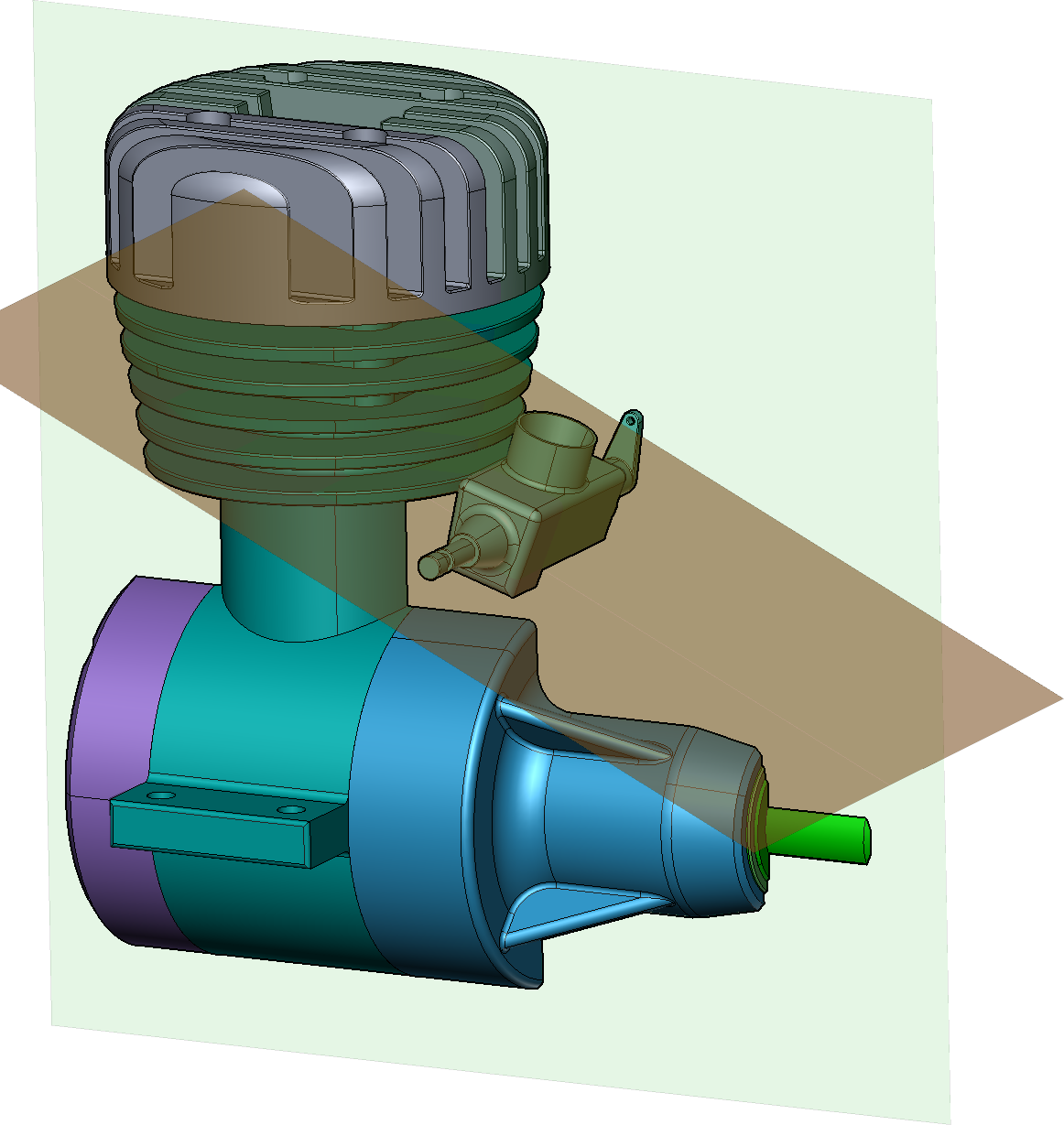
Last modified: 28 September 2024