Setting Page Background Color
You can change the background color of one page existing in the document with:
The Background panel on the Layout ribbon tab.
To set the background color of an existing page:
Select a page whose background color you want to set.
Go to the Layout tab of the ribbon.
Click the Background menu in the Background panel.
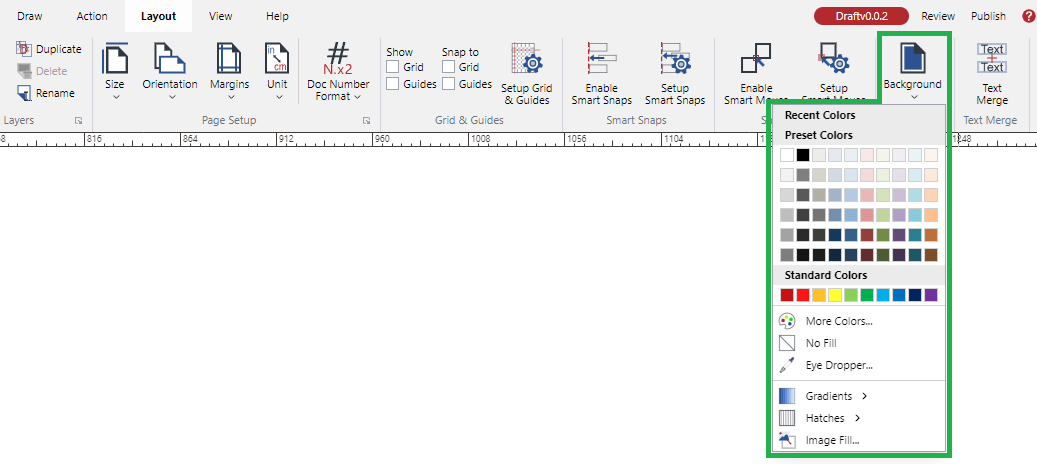
Select the color, gradient, hatch, or image from the color pallet of the Background menu. The page background gets the selected color.
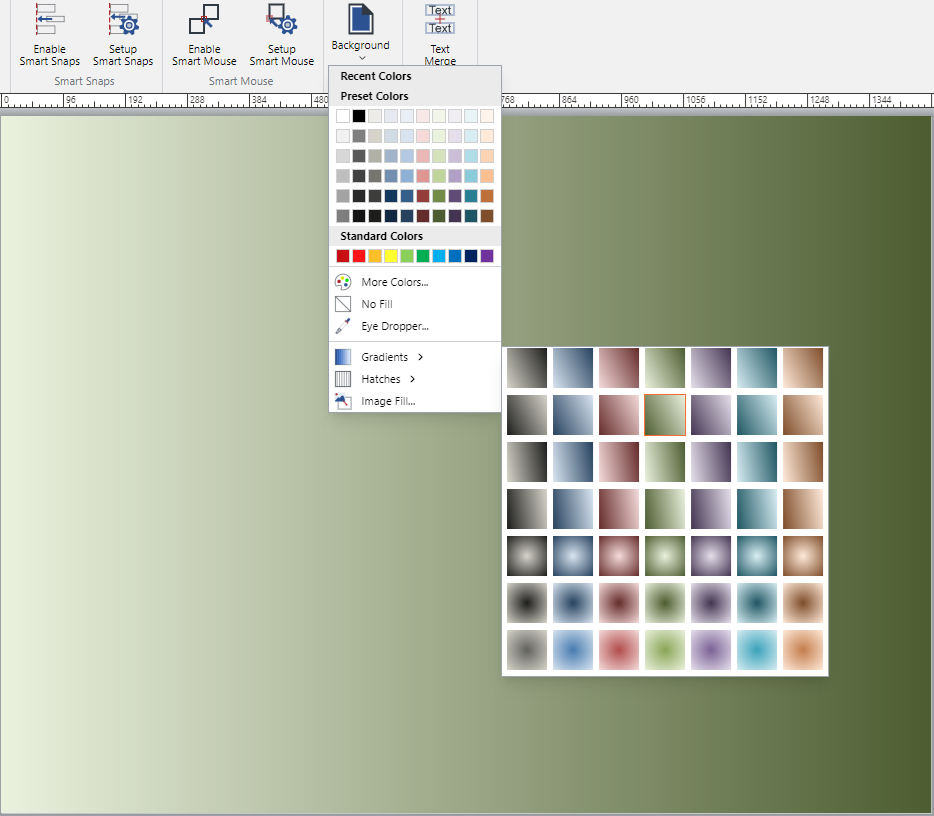
Short video tutorial
Last modified: 28 September 2024