Printing Documents
To print a document opened from the Canvas Envision Portal in the Canvas Envision Creator:
Go to the Home screen.
On the sidebar, click the Print tab.
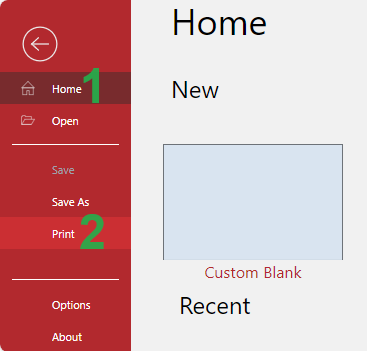
The system opens the document for printing on a new browser tab and raises the Print browser dialog.
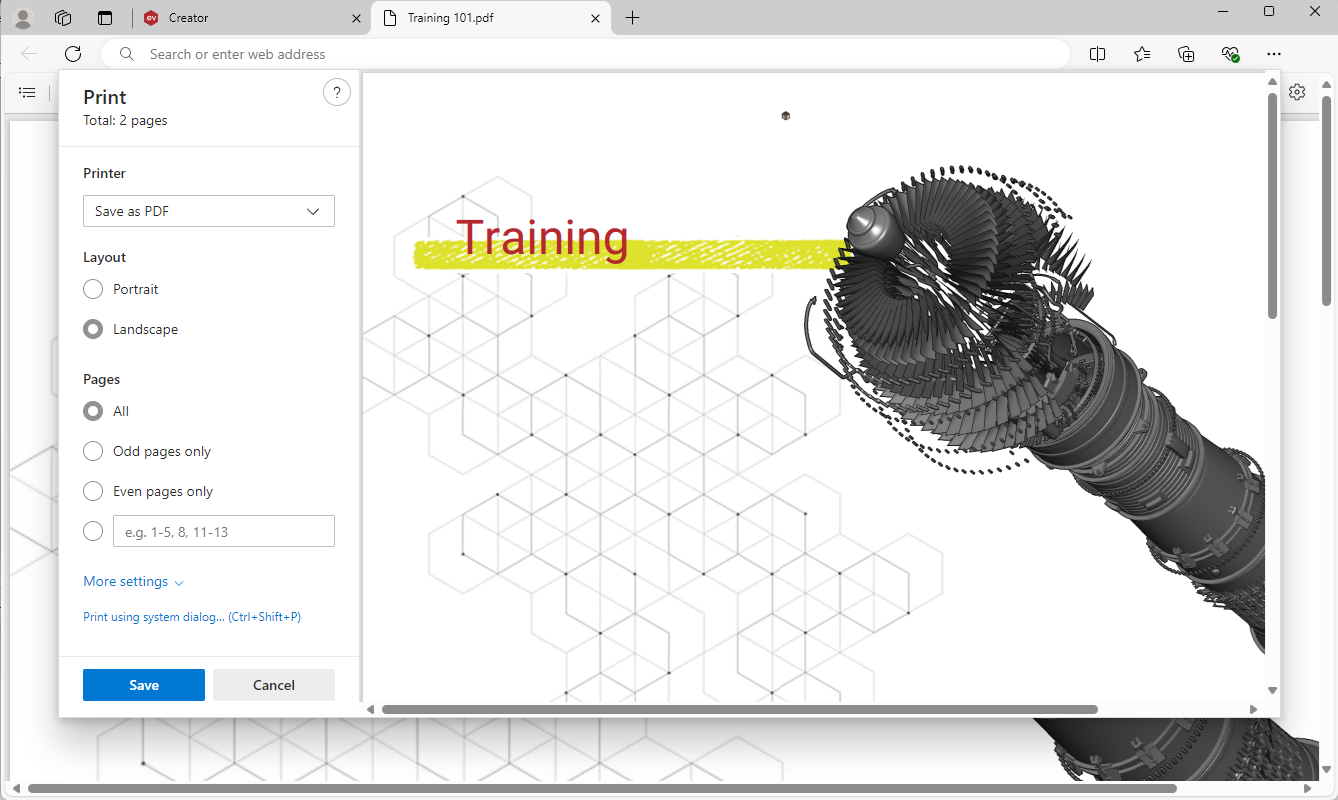
In the Print browser dialog, set up the printing parameters and print the document.
Last modified: 28 September 2024