Layout Ribbon Tab for Pages
The Pages, Page Setup, and Background panels of the Layout ribbon tab include the tools for managing pages.
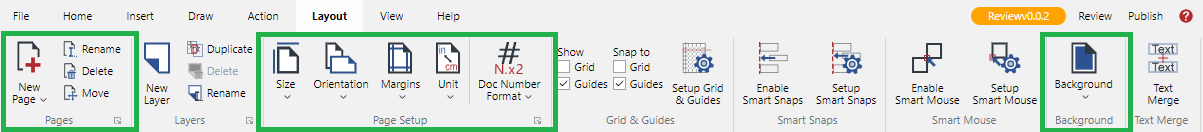
With the Layout ribbon tab of the Canvas Envision Creator, you can manage the pages of an Envision document as follows:
Add one new page
Copy one existing page
Insert multiple new or copied pages
Rename one page
Delete one or more pages
Move one or more pages
Change the standard page size
Set a custom page size
Change the page orientation
Change the standard page margins
Set custom page margins
Change the page unit of measure
Set the page background color
Last modified: 28 September 2024