Document Number Format
The document number format defines the visible precision of the floating numbers (fractions) in the document—the number of decimals shown in document numbers, such as object size.
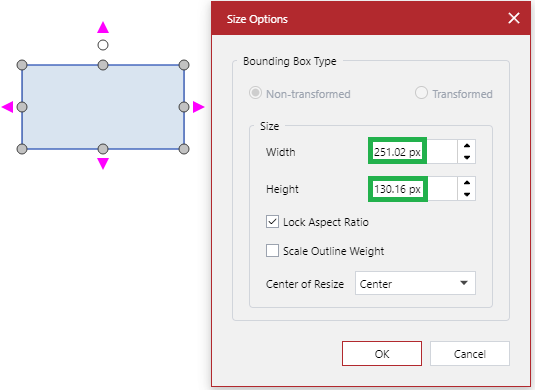
To change the number of decimals shown in the numbers in the document:
Go to the Layout tab of the ribbon.
Select the visible precision option from the Doc Number Format menu in the Page Setup panel.
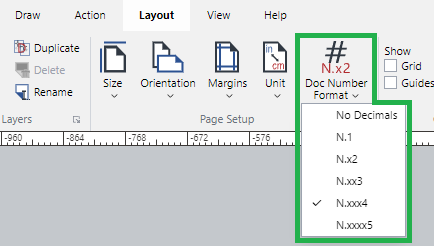
The numbers display the decimal places per your selection.
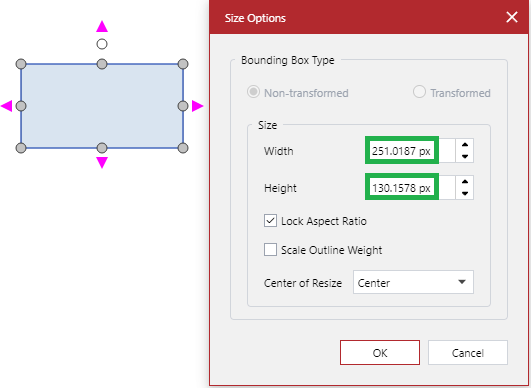
Last modified: 28 September 2024