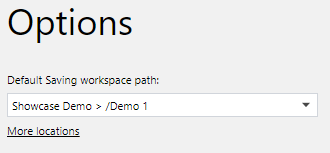Default Save Location
The Canvas Envision Creator has the default save location. It is a folder in a work center on the Canvas Envision portal where the system puts newly created and downloaded files implicitly by default unless you specify another location explicitly.
To set the default save location:
Go to the Home screen.
On the sidebar, click the Options tab. The system opens the Options screen.
On the Options screen, click the More locations link under the Default Saving workspace path field. The Choose a location dialog pops up.
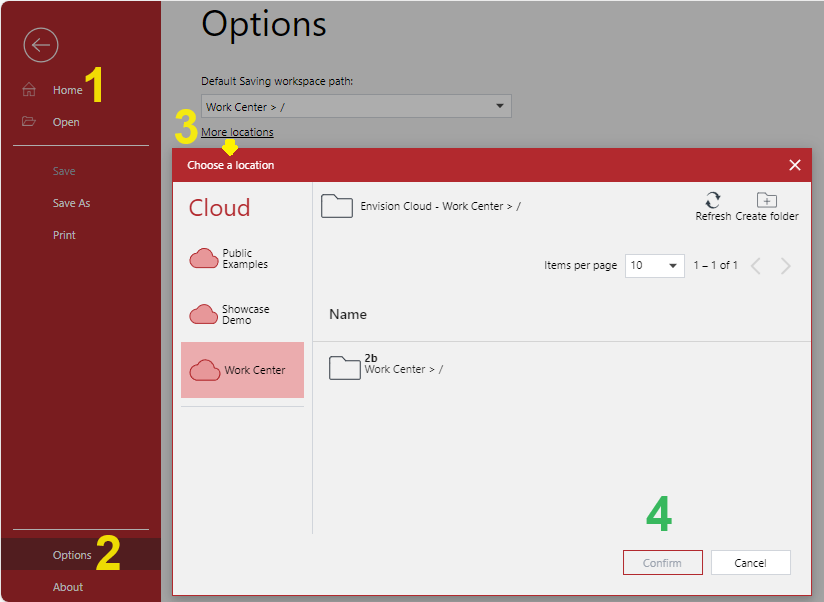
In the Choose a location pop-up dialog, specify the work center and the folder where you want the system to save the documents by default and click Confirm. The Choose a location dialog disappears. The Default Saving workspace path field displays the given folder in the work center as the default save location.