Changing Master Page Unit of Measure
You can change the unit of measure of one master page existing in the document with:
The Page Setup panel on the Layout ribbon tab.
To change the unit of measure of an existing master page:
Open or go to the Page Navigator pane.
In the Page Navigator pane, click the Master Pages tab.
Select a master page whose unit of measure you want to change.
Go to the Layout tab of the ribbon.
Select the unit of measure from the Unit menu in the Page Setup panel.
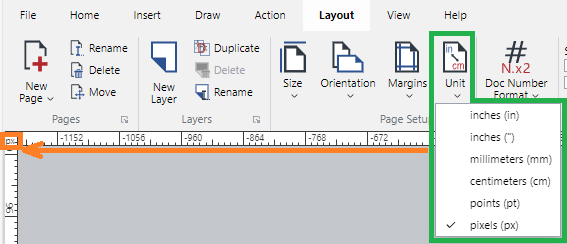
Last modified: 28 September 2024