Accepting Invitations
To access a workspace, you need an active account for that workspace. A workspace Admin should send you a workspace invitation to your email. You should accept that invitation and create your workspace account as follows:
Open the invitation in your email and click CREATE ACCOUNT.
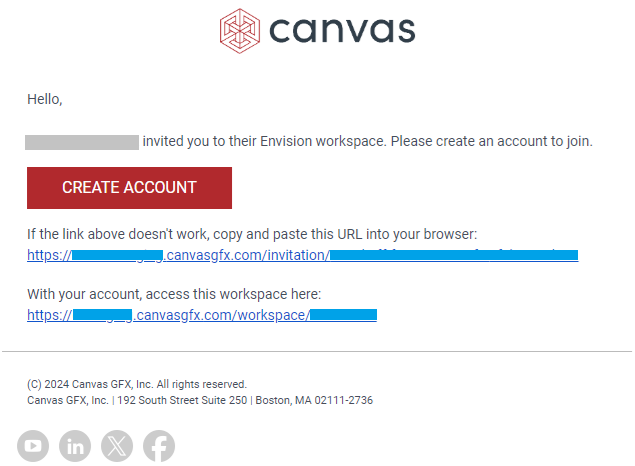
Enter your first and last name, create your password, and click Validate.
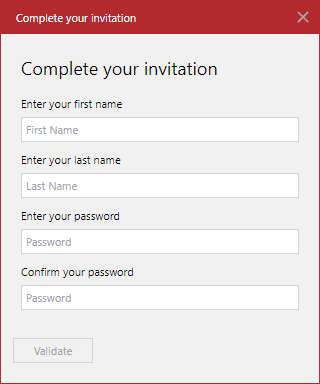
Last modified: 28 September 2024