3D Edit Mode Screen Composition
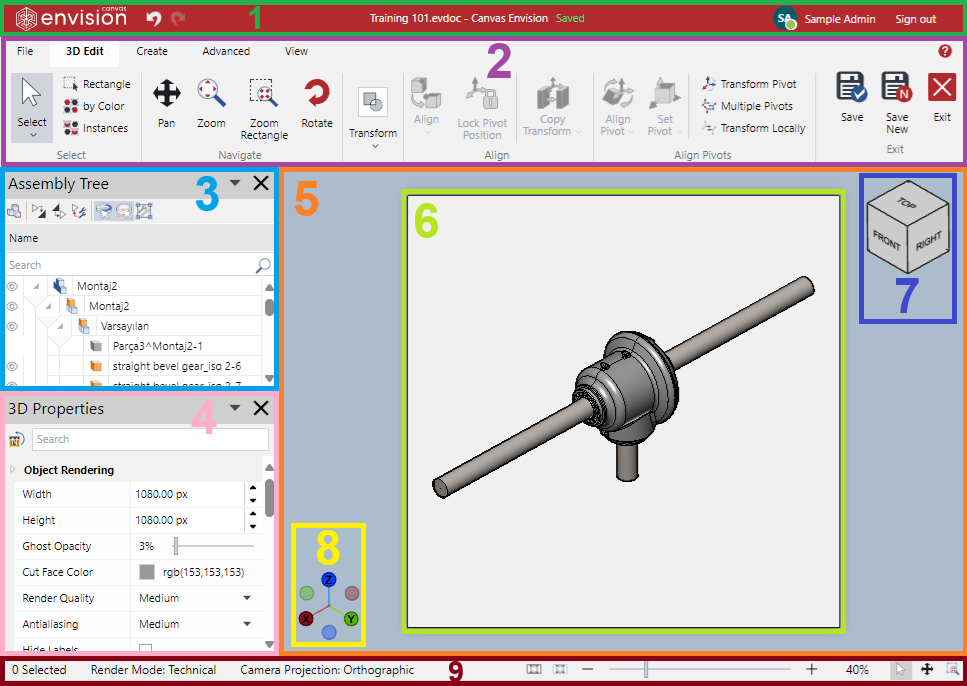
In 3D edit mode, the Canvas Envision Creator screen includes the following:
Top bar: the file features and the User menu.
Ribbon: the main editing features and controls.
Assembly Tree pane: the structure of the 3D model parts. You can select, deselect, hide, and show parts.
3D Properties pane: the properties of selected parts, such as color, opacity, etc.
Viewport: the scene of the 3D model that you manipulate.
View bounds: the bounding box of the scene where you can position the parts of interest.
Parts shown outside the bounds will not appear in the page layout area after quiting 3D edit mode.
Navigation cube: a control to rotate the camera to the preset directions by double-clicking on the cube or freely by dragging it around.
Axis triad: a control to rotate the camera to the preset directions by double-clicking on the triad (X, Y, Z) or freely by dragging it around.
Status bar: indicators of some useful information and some navigation controls.