Saving Vector Objects as Symbols
You can save vector objects that you create as symbols so that you can use them repeatedly in your documents or share them with your coworkers.
To Save Vector Objects as Symbols
-
Create an illustration of vector objects.
-
Select them.
-
Right-click on them.
-
Select Save as Symbol from the context menu.
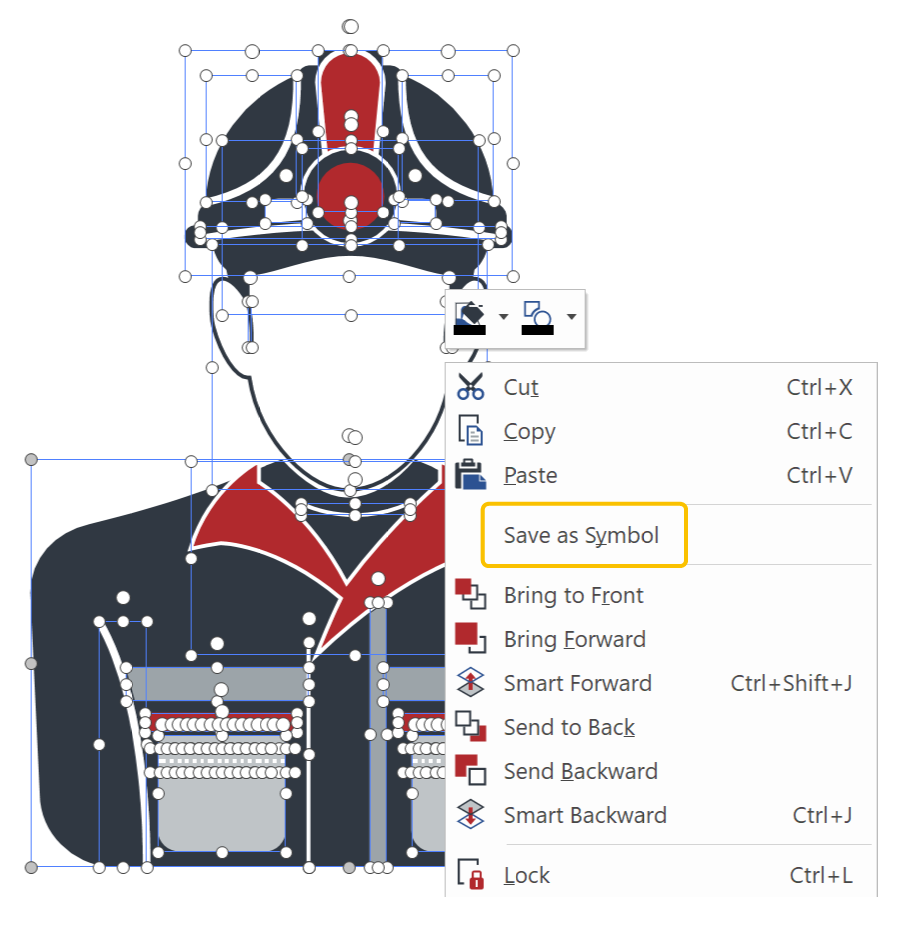
-
Navigate to a folder in which you want to save the illustration in the Save As dialog box.
-
Type a file name in the File Name field.
-
Click Save.
The selection will be saved as a symbol in EVOBJ format.
|
|
Illustrations can be saved to My Symbols category in the Symbols pane. Please refer to: Using the Symbols Pane. |
