Updating Cutting Plane Attributes
You can rename cutting planes and update other their attributes.
Renaming cutting planes
To rename a cutting plane:
Select a cutting plane that you want to rename.
Show the 3D Properties pane, if necessary, by selecting the 3D Properties checkbox from the Panes panel in the View tab of the Ribbon.
Type a new name in the Instance Name field in the General section.
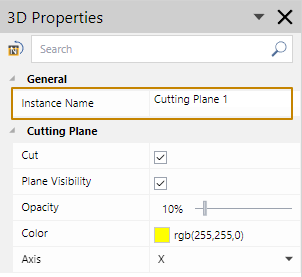
Changing cutting plane attributes
To change the attributes of a cutting plane:
Select a cutting plane whose attributes you want to change.
Show the 3D Properties pane, if necessary, by selecting the 3D Properties checkbox from the Panes panel in the View tab of the Ribbon.
Set the new values in the attributes of the cutting plane.
Last modified: 28 September 2024